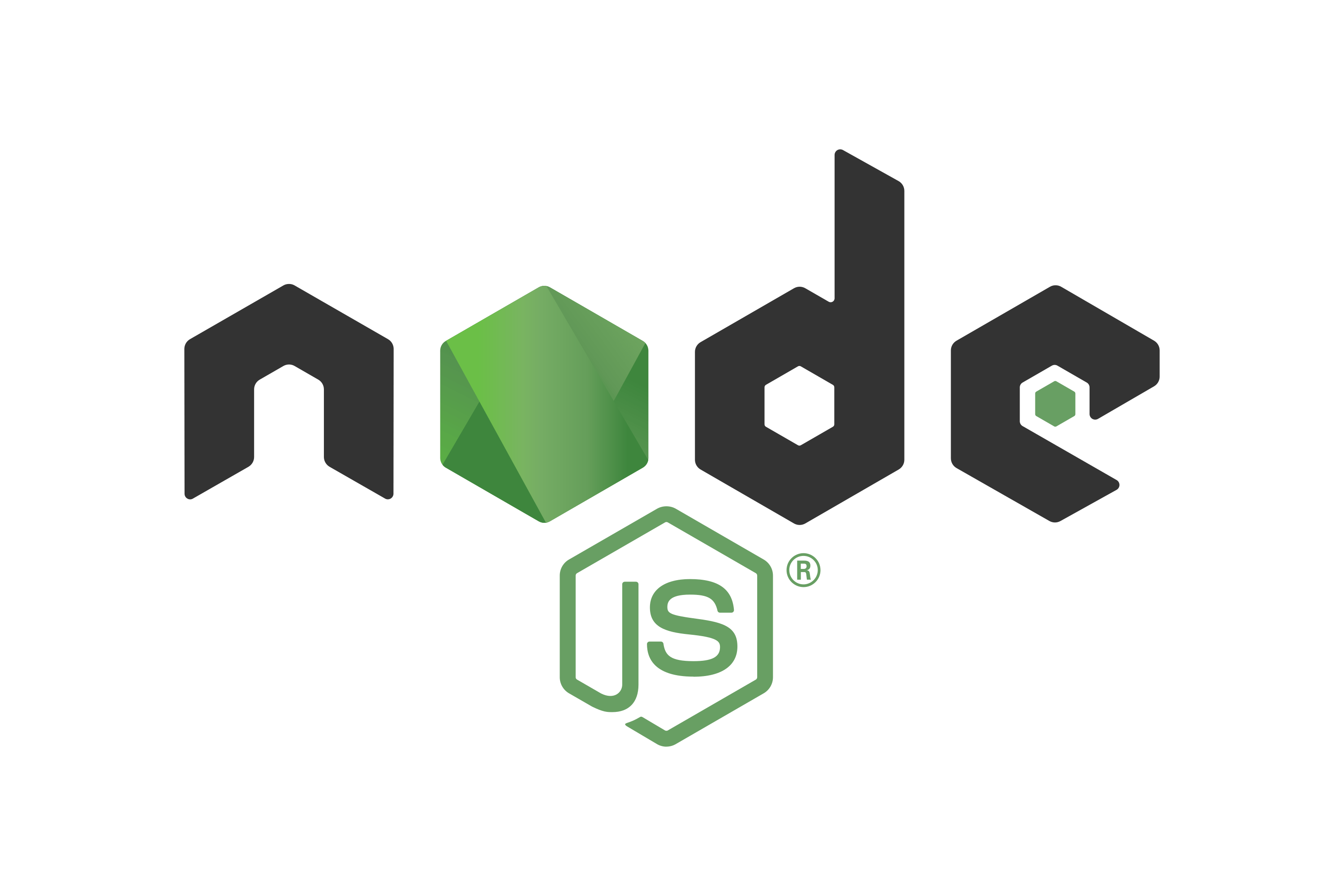≡ 分类 ≡
≡ 推荐 ≡
- 解决DPlayer由直播模式切换到点播模式时的bug
- PHP Token 认证机制实现
- PHP PDO预处理条件查询
- JavaScript 默认值设置方法
- Promise 的基本使用方法
- 完整支持TRUNCATE TABLE和其他SQL语句的导入方案
- Jquery+ajax返回的数据类型为script,且含有多个变量
- PHP类使用详解
- jQuery AJAX success 回调中的返回值处理
- PHP解压缩Gzip文件方法总结
- JavaScript Promise 用法详解
- PHP PDO 导出指定表数据(导入前清空表)
- PHP 中使用 try-catch 捕获错误信息
- JavaScript数组求平均值方法总结
- MySQL 5.7 忘记 root 密码解决方法
- HTML 图片异步加载
≡ 热点 ≡
- 用Javascript为图片img添加onclick事件
- 图解Windows Installer制作软件安装包
- 轻型数据库SQLite结合PHP的研发
- PHP之glob函数
- PHP代码优化及PHP相关问题总结
- 在没有MySQL支持的虚拟主机,在PHP中使用文本数据库
- DIY服务器硬盘RAID选用
- ISP如何在网内部署BGP路由协议
- Windows操作系统发展历史二
- 用PHP函数解决SQL injection
- 采集cz88.net免费代理的小程序
- Photoshop CS3:为美女刷出亮白牙齿
- Div+CSS:absolute与relative
- PHP CURL 发送和接收XML数据
- Fireworks打造热力四射手机广告
- 记录搜索蜘蛛爬行记录的Asp代码
一个带语音识别的php验证码(Securimage)
作者:不详, 来源:网络, 阅读:234, 发布时间:2014-05-19

Quickstart Guide
In the desired position on your form, add the following code to display the CAPTCHA image:
<img id="captcha" src="/securimage/securimage_show.php" alt="CAPTCHA Image" />
Next, add the following HTML code to create a text input box:
<input type="text" name="captcha_code" size="10" maxlength="6" />
Note: You can change the maxlength and size properties to match your image settings.
The next step is optional, but can be useful to your users if they cannot read the code they are given.
The following code can be used to dynamically reload the CAPTCHA image without having to reload the page. Add this in a convenient location near the CAPTCHA image.
<a href="#" onclick="document.getElementById('captcha').src = '/securimage/securimage_show.php?' + Math.random(); return false">Reload Image</a>
Open the PHP file that processes the form data after submission.
You can find this by looking at the action value inside your <form> tag.
On line 1 of the file, add the following code:
<?php session_start(); ?>
The next few steps will vary depending on how form validation is handled in your code.
To check if the code is correct, we will make a call to the Securimage class. The following php code should be integrated into the script that processes your form near any error checking that takes place. It should be between <?php ?> tags.
include_once $_SERVER['DOCUMENT_ROOT'] . '/securimage/securimage.php';
$securimage = new Securimage();
Next we will actually check to see if the code was correct.
if ($securimage->check($_POST['captcha_code']) == false) {
// the code was incorrect
// handle the error accordingly with your other error checking
// or you can do something really basic like this
die('The code you entered was incorrect. Go back and try again.');
}
常规属性:
$img->image_width = 275;
$img->image_height = 90;
$img->perturbation = 0.9; // 1.0 = high distortion, higher numbers = more distortion
$img->image_bg_color = new Securimage_Color("#0099CC");
$img->text_color = new Securimage_Color("#EAEAEA");
$img->text_transparency_percentage = 65; // 100 = completely transparent
$img->num_lines = 8;
$img->line_color = new Securimage_Color("#0000CC");
$img->signature_color = new Securimage_Color(rand(0, 64), rand(64, 128), rand(128, 255));
$img->image_type = SI_IMAGE_PNG;
$img->show('backgrounds/bg5.jpg');
附件下载:Securimage 2.0.1
以下是用户评论查看全部评论