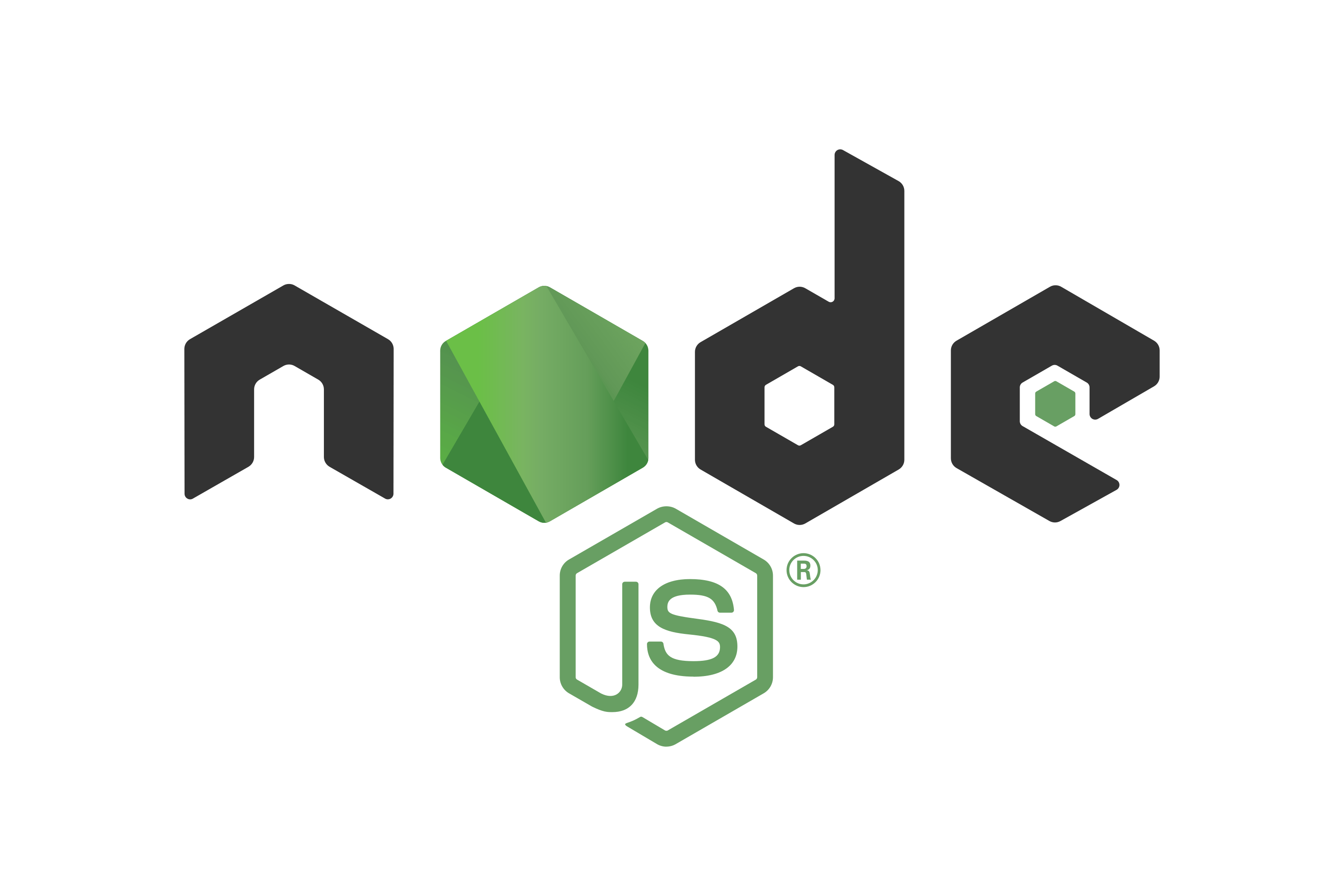≡ 分类 ≡
≡ 推荐 ≡
- 解决DPlayer由直播模式切换到点播模式时的bug
- PHP Token 认证机制实现
- PHP PDO预处理条件查询
- JavaScript 默认值设置方法
- Promise 的基本使用方法
- 完整支持TRUNCATE TABLE和其他SQL语句的导入方案
- Jquery+ajax返回的数据类型为script,且含有多个变量
- PHP类使用详解
- jQuery AJAX success 回调中的返回值处理
- PHP解压缩Gzip文件方法总结
- JavaScript Promise 用法详解
- PHP PDO 导出指定表数据(导入前清空表)
- PHP 中使用 try-catch 捕获错误信息
- JavaScript数组求平均值方法总结
- MySQL 5.7 忘记 root 密码解决方法
- HTML 图片异步加载
≡ 热点 ≡
- 用Javascript为图片img添加onclick事件
- 图解Windows Installer制作软件安装包
- 轻型数据库SQLite结合PHP的研发
- PHP之glob函数
- PHP代码优化及PHP相关问题总结
- 在没有MySQL支持的虚拟主机,在PHP中使用文本数据库
- DIY服务器硬盘RAID选用
- ISP如何在网内部署BGP路由协议
- Windows操作系统发展历史二
- 用PHP函数解决SQL injection
- 采集cz88.net免费代理的小程序
- Photoshop CS3:为美女刷出亮白牙齿
- Div+CSS:absolute与relative
- PHP CURL 发送和接收XML数据
- Fireworks打造热力四射手机广告
- 记录搜索蜘蛛爬行记录的Asp代码
jQuery AJAX success 回调中的返回值处理
作者:未知, 来源:网络, 阅读:244, 发布时间:2025-04-18
在 jQuery AJAX 的 success 回调中直接使用 return 语句是无效的,因为 AJAX 是异步操作。success 回调函数会在请求完成后被调用,而 AJAX 调用本身已经返回了。
正确处理方法
1. 使用回调函数
function getData(callback) {
$.ajax({
url: 'your-url',
type: 'GET',
success: function(response) {
// 处理数据后调用回调函数
callback(response);
},
error: function(xhr, status, error) {
console.error(error);
}
});
}
// 使用
getData(function(data) {
console.log('获取到的数据:', data);
});
2. 使用 Promise (jQuery 3.0+)
function getData() {
return $.ajax({
url: 'your-url',
type: 'GET'
});
}
// 使用
getData()
.done(function(data) {
console.log('成功:', data);
})
.fail(function(xhr, status, error) {
console.error('失败:', error);
});
3. 使用 async/await (ES2017+)
async function fetchData() {
try {
const response = await $.ajax({
url: 'your-url',
type: 'GET'
});
console.log('数据:', response);
return response; // 这里可以返回数据
} catch (error) {
console.error('错误:', error);
throw error;
}
}
// 使用
fetchData().then(data => {
console.log('最终数据:', data);
});
为什么不能直接 return
AJAX 是异步操作,当执行 $.ajax() 时,函数会立即返回(返回的是 jqXHR 对象),而 success 回调会在请求完成后才执行。因此,在 success 中的 return 只是从回调函数返回,而不是从你调用 AJAX 的函数返回。
总结
处理 AJAX 返回值的最佳方式是使用回调函数、Promise 或 async/await,而不是尝试直接从 success 回调中返回值。
以下是用户评论查看全部评论