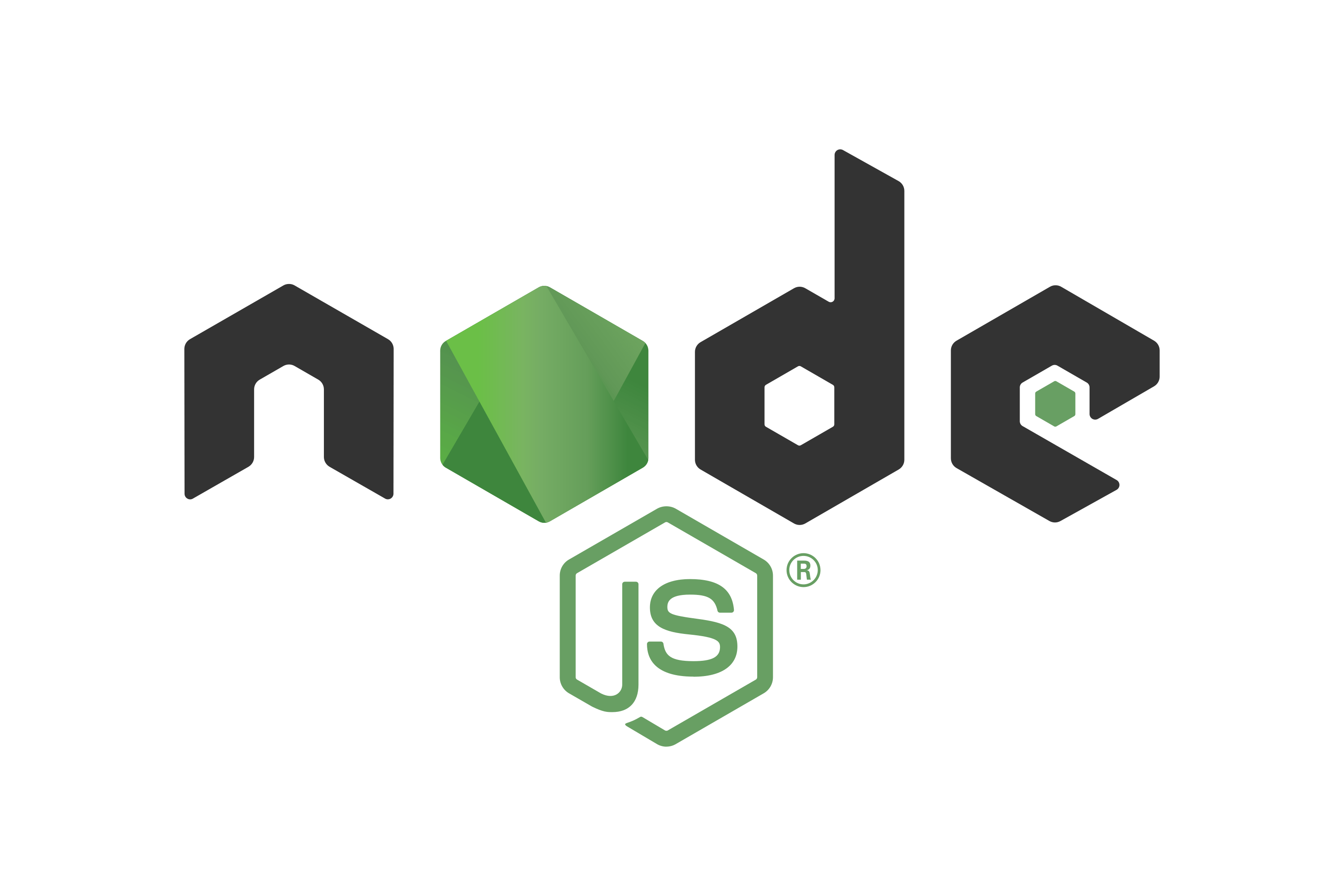≡ 分类 ≡
≡ 推荐 ≡
- 解决DPlayer由直播模式切换到点播模式时的bug
- PHP Token 认证机制实现
- PHP PDO预处理条件查询
- JavaScript 默认值设置方法
- Promise 的基本使用方法
- 完整支持TRUNCATE TABLE和其他SQL语句的导入方案
- Jquery+ajax返回的数据类型为script,且含有多个变量
- PHP类使用详解
- jQuery AJAX success 回调中的返回值处理
- PHP解压缩Gzip文件方法总结
- JavaScript Promise 用法详解
- PHP PDO 导出指定表数据(导入前清空表)
- PHP 中使用 try-catch 捕获错误信息
- JavaScript数组求平均值方法总结
- MySQL 5.7 忘记 root 密码解决方法
- HTML 图片异步加载
≡ 热点 ≡
- 用Javascript为图片img添加onclick事件
- 图解Windows Installer制作软件安装包
- 轻型数据库SQLite结合PHP的研发
- PHP之glob函数
- PHP代码优化及PHP相关问题总结
- 在没有MySQL支持的虚拟主机,在PHP中使用文本数据库
- DIY服务器硬盘RAID选用
- ISP如何在网内部署BGP路由协议
- Windows操作系统发展历史二
- 用PHP函数解决SQL injection
- 采集cz88.net免费代理的小程序
- Photoshop CS3:为美女刷出亮白牙齿
- Div+CSS:absolute与relative
- PHP CURL 发送和接收XML数据
- Fireworks打造热力四射手机广告
- 记录搜索蜘蛛爬行记录的Asp代码
asp.net中实现html格式生成
作者:不详, 来源:网络, 阅读:158, 发布时间:2014-05-20
最近在做政府门户时用最简单的方法实现了对url的改写成html格式,下面我把代码贴出来,供参考.
using System;
using System.Web;
using System.Web.Caching;
using System.Web.Security;
using System.Text.RegularExpressions;
using System.Web.SessionState;
namespace DXWeb
{
/// <summary>
/// URL 重写
/// </summary>
public class UrlReWrite : IHttpHandler ,IRequiresSessionState
{
/// <summary>
/// 通过实现 IHttpHandler 接口的自定义 HttpHandler 启用 HTTP Web 请求的处理。
/// </summary>
/// <param name="context">HttpContext 对象,它提供对用于为 HTTP 请求提供服务的内部服务器对象(如 Request、Response、Session 和 Server)的引用。 </param>
public void ProcessRequest(HttpContext Context)
{
try
{
int type = 0;
string Url = Context.Request.Url.AbsolutePath;
Url = Url.Substring(Url.LastIndexOf("/") + 1,Url.Length - Url.LastIndexOf("/") - 1);
Url = Url.Substring(0,Url.IndexOf(".")).ToLower();
//如果第1位是f则指明是栏目页
if (Url.Substring(0,1) == "f")
{
Url = Url.Substring(1,Url.Length - 1);
type = 1;
}
else if (Url.Substring(0,1) == "n")//新闻
{
Url = Url.Substring(1,Url.Length - 1);
type = 2;
}
else if (Url.Substring(0,1) == "v")//视频
{
Url = Url.Substring(1,Url.Length - 1);
type = 3;
}
else if (Url.Substring(0,1) == "s")//网上办事
{
Url = Url.Substring(1,Url.Length - 1);
type = 4;
}
else if (Url.Substring(0,1) == "z")//办事指南
{
Url = Url.Substring(1,Url.Length - 1);
type = 5;
}
//检查文件名是否数字
if (Common.CheckInput(Url,"^[1-9][0-9]{0,9}$"))
{
foreach (string key in Context.Request.QueryString.AllKeys)
Url += "&" + key + "=" + Context.Request.QueryString[key];
if (type == 1)
Context.Server.Execute("Navigate.aspx?id=" + Url);
else if (type == 2)
Context.Server.Execute("News.aspx?id=" + Url);
else if (type == 3)
Context.Server.Execute("ShowVideo.aspx?id=" + Url);
else if (type == 4)
Context.Server.Execute("Service.aspx?id=" + Url);
else if (type == 5)
Context.Server.Execute("ShowService.aspx?id=" + Url);
}
else
{
//否则查看硬盘是否有此文件
}
}
catch// (Exception ex)
{
//Context.Response.Write(ex.Message);
}
}
/// <summary>
/// 获取一个值,该值指示其他请求是否可以使用 IHttpHandler 实例。
/// </summary>
public bool IsReusable
{
get
{
return false;
}
}
}
}
大概思路是调用IHttpHandler接口将原来的ulr输入缓存l转换成html格式后输出,当然需要iis支持.
using System;
using System.Web;
using System.Web.Caching;
using System.Web.Security;
using System.Text.RegularExpressions;
using System.Web.SessionState;
namespace DXWeb
{
/// <summary>
/// URL 重写
/// </summary>
public class UrlReWrite : IHttpHandler ,IRequiresSessionState
{
/// <summary>
/// 通过实现 IHttpHandler 接口的自定义 HttpHandler 启用 HTTP Web 请求的处理。
/// </summary>
/// <param name="context">HttpContext 对象,它提供对用于为 HTTP 请求提供服务的内部服务器对象(如 Request、Response、Session 和 Server)的引用。 </param>
public void ProcessRequest(HttpContext Context)
{
try
{
int type = 0;
string Url = Context.Request.Url.AbsolutePath;
Url = Url.Substring(Url.LastIndexOf("/") + 1,Url.Length - Url.LastIndexOf("/") - 1);
Url = Url.Substring(0,Url.IndexOf(".")).ToLower();
//如果第1位是f则指明是栏目页
if (Url.Substring(0,1) == "f")
{
Url = Url.Substring(1,Url.Length - 1);
type = 1;
}
else if (Url.Substring(0,1) == "n")//新闻
{
Url = Url.Substring(1,Url.Length - 1);
type = 2;
}
else if (Url.Substring(0,1) == "v")//视频
{
Url = Url.Substring(1,Url.Length - 1);
type = 3;
}
else if (Url.Substring(0,1) == "s")//网上办事
{
Url = Url.Substring(1,Url.Length - 1);
type = 4;
}
else if (Url.Substring(0,1) == "z")//办事指南
{
Url = Url.Substring(1,Url.Length - 1);
type = 5;
}
//检查文件名是否数字
if (Common.CheckInput(Url,"^[1-9][0-9]{0,9}$"))
{
foreach (string key in Context.Request.QueryString.AllKeys)
Url += "&" + key + "=" + Context.Request.QueryString[key];
if (type == 1)
Context.Server.Execute("Navigate.aspx?id=" + Url);
else if (type == 2)
Context.Server.Execute("News.aspx?id=" + Url);
else if (type == 3)
Context.Server.Execute("ShowVideo.aspx?id=" + Url);
else if (type == 4)
Context.Server.Execute("Service.aspx?id=" + Url);
else if (type == 5)
Context.Server.Execute("ShowService.aspx?id=" + Url);
}
else
{
//否则查看硬盘是否有此文件
}
}
catch// (Exception ex)
{
//Context.Response.Write(ex.Message);
}
}
/// <summary>
/// 获取一个值,该值指示其他请求是否可以使用 IHttpHandler 实例。
/// </summary>
public bool IsReusable
{
get
{
return false;
}
}
}
}
大概思路是调用IHttpHandler接口将原来的ulr输入缓存l转换成html格式后输出,当然需要iis支持.
标签:html格式生成
以下是用户评论查看全部评论