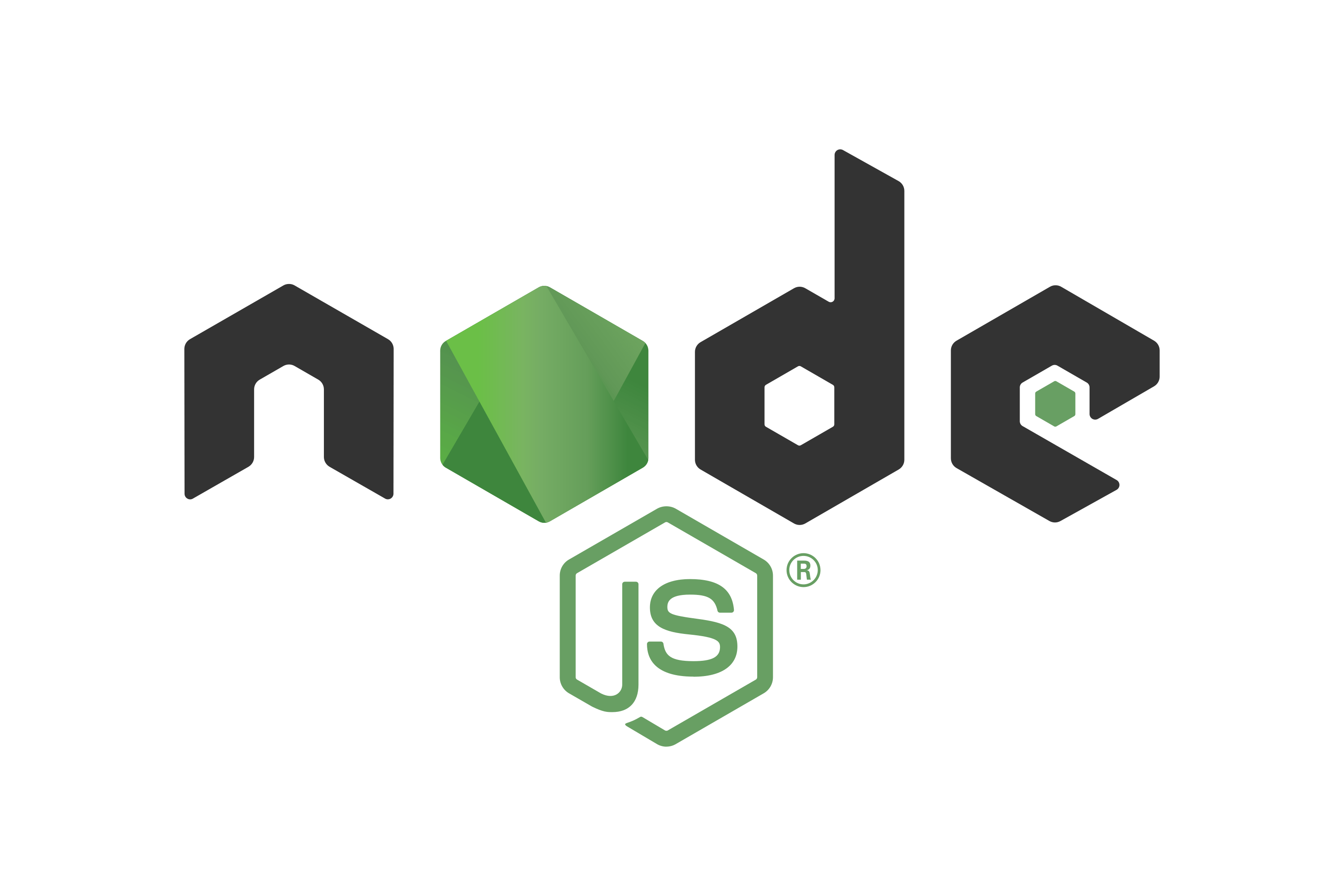≡ 分类 ≡
≡ 推荐 ≡
- 解决DPlayer由直播模式切换到点播模式时的bug
- PHP Token 认证机制实现
- PHP PDO预处理条件查询
- JavaScript 默认值设置方法
- Promise 的基本使用方法
- 完整支持TRUNCATE TABLE和其他SQL语句的导入方案
- Jquery+ajax返回的数据类型为script,且含有多个变量
- PHP类使用详解
- jQuery AJAX success 回调中的返回值处理
- PHP解压缩Gzip文件方法总结
- JavaScript Promise 用法详解
- PHP PDO 导出指定表数据(导入前清空表)
- PHP 中使用 try-catch 捕获错误信息
- JavaScript数组求平均值方法总结
- MySQL 5.7 忘记 root 密码解决方法
- HTML 图片异步加载
≡ 热点 ≡
- 用Javascript为图片img添加onclick事件
- 图解Windows Installer制作软件安装包
- 轻型数据库SQLite结合PHP的研发
- PHP之glob函数
- PHP代码优化及PHP相关问题总结
- 在没有MySQL支持的虚拟主机,在PHP中使用文本数据库
- DIY服务器硬盘RAID选用
- ISP如何在网内部署BGP路由协议
- 用PHP函数解决SQL injection
- Windows操作系统发展历史二
- 采集cz88.net免费代理的小程序
- Div+CSS:absolute与relative
- Photoshop CS3:为美女刷出亮白牙齿
- PHP CURL 发送和接收XML数据
- Fireworks打造热力四射手机广告
- 记录搜索蜘蛛爬行记录的Asp代码
基于JSP实现数据库中图片的存储与显示
1、引言
数据库应用程序,特别是基于WEB的数据库应用程序,常会涉及到图片信息的存储和显示。通常我们使用的方法是将所要显示的图片存在特定的目录下,在数据库中保存相应的图片的名称,在JSP中建立相应的数据源,利用数据库访问技术处理图片信息。但是,如果我们想动态的显示图片,上述方法就不能满足需要了。我们必须把图片存入数据库,然后通过编程动态地显示我们需要的图片。实际操作中,可以利用JSP的编程模式来实现图片的数据库存储和显示。
2、建立后台数据库
假定处理的是图片新闻,那么我们可以建立相应的数据库及数据表对象。我们要存取的数据表结构的SQL脚本如下所示:
if ...
将JSP在内存生成的图片显示到页面
Imaging_ToWeb.jsp
<%@ page autoFlush="false" import="java.awt.*,java.awt.image.*,com.sun.image.codec.jpeg.*,java.util.*"%>
<%
String ImageStr = request.getParameter("ID_Text");
if(ImageStr==null || ImageStr.equals(""))
{
response.setContentType("text/html; charset=gb2312");
%>
<HTML>
<HEAD>
<...
ASP.NET 2.0 遍历文件夹下所有图片
后台代码
using System;
using System.Data;
using System.Configuration;
using System.Web;
using System.Web.Security;
using System.Web.UI;
using System.Web.UI.WebControls;
using System.Web.UI.WebControls.WebParts;
using System.Web.UI.HtmlControls;
using System.Runtime.Remoting;
using System.Runtime.Remoting.Lifetime;
using System.IO;
public partial class _Default : System.Web.UI.Page
{
protected void Page_Load(object sender, EventArgs e)
{
DirectoryInfo imagesfile = new DirectoryInfo(Server.MapPath("./images"...
将上传图片打上防伪图片水印并写入数据库
// 涉及命名空间using System;using System.Collections;using System.ComponentModel;using System.Data;using System.Data.SqlClient;using System.Drawing;using System.Drawing.Drawing2D;using System.Drawing.Imaging;using System.Web;using System.Configuration;
// 方法public void AddUser(string PersonName, string PersonEmail, string PersonSex, string PersonDOB, string PersonImage, string PersonImageType){ string strImageType = userImage.PostedFile.ContentType; Stream ImageStream = userImage.PostedFile.InputStream;
// 加水印-----...
PHP实现发表文章时自动保存图片
$img_array = array();
$content1 = stripslashes($content1);
if (get_magic_quotes_gpc()) $content1 = stripslashes($content1);
//echo $content1;
preg_match_all("/(src│SRC)="(http://(.+).(gif│jpg│jpeg│bmp│png))/isU",$content1,$img_array);
$img_array = array_unique(dhtmlspecialchars($img_array[2]));
set_time_limit(0);
foreach ($img_array as $key => $value) {
$get_file = file_get_contents($value);
$filetime = time();
$filepath = "../uploadfile/".date("Y",$filetime)."/".date("m",$filetime)."/";
!is_dir($filepath)...
将远程(其它网站)的图片保存到本地的方法
其实,也就是采集啦。。。主要函数:
以下是PHP代码:【复制代码】 function GrabImage($url,$filename="") {
if($url=="") return false;
if($filename=="") {
$ext=strrchr($url,".");
if($ext!=".gif" && $ext!=".jpg" && $ext!=".png") return false;
$filename=date("YmdHis").$ext;
}
ob_start();
readfile($url);
$img = ob_get_contents();
ob_end_clean();
$size = strlen($img);
$fp2=@fopen($filename, "a");
fwrite($fp2,$img);
fclose($fp2);
return $filename;
} 获取一张图片的代码...
Ajax无刷新上传图片实例
将index.html和upload.php文件保存到apache工作目录,例子使用安装目录D:/Program Files/Apache Software Foundation/Apache2.2/htdocs/
AJAX 客户端页面代码: index.html
<html>
<body>
<h1>Ajax file upload sample</h1><br/><input id="uplaod" name="btn_send" type="button" value="上传测试"/>
<div id=result></div>
<PRE class=js name="code"><SCRIPT LANGUAGE=JavaS...
PHP盗链图片代码
<?php//突破防盗链的显示图片标签[simg],PHP程序部分
ob_start();
$img=$_GET['url'];
$host=$path=str_replace('http://','',$img);
$host=explode('/',$host);
$host=$host[0];
$path=strstr($path,'/');
$fp = fsockopen($host, 80, $errno, $errstr, 30);
if ($fp)
{
@fputs($fp, "GET $path HTTP/1.1rn");
@fputs($fp, "Host: $hostrn");
@fputs($fp, "Accept: */*rn");
@fputs($fp, "Referer: http://$host/rn");
@fputs($fp, "User-Agent: Mozilla/4.0 (compatible; MSIE 6.0; Windows NT 5.1; SV1)rn");
@fputs($fp, "Connect...
随机图片代码
<?php$url='../images'; //图片地址,只可以用./you/images这样的路径$files=array();if ($handle=opendir("$url")) { while(false !== ($file = readdir($handle))) { if ($file != "." && $file != "..") { if(substr($file,-3)=='gif' || substr($file,-3)=='jpg') $files[count($files)] = $file; } } }closedir($handle); $random=rand(0,count($files)-1);if(substr($files[$random],-3)=='gif') header("Content-type: image/gif");elseif(substr($files[$random],-3)==...
PHP给图片加水印程序
如果对PHP的GD库比较熟悉,看懂这篇文章一点都不难了!
<?php
/******************************************************************************
参数说明:
$max_file_size : 上传文件大小限制, 单位BYTE
$destination_folder : 上传文件路径
$watermark : 是否附加水印(1为加水印,其他为不加水印);
使用说明:
1. 将PHP.INI文件里面的"extension=php_gd2.dll"一行前面的;号去掉,因为我们要用到GD库;
2. 将extension_dir =改为你的php_gd2.dll所在目录;
***********...
PHP给图片加水印的代码(2)
二、给图片增加水印的php文件,包含实际运行代码,支持图片和文字水印
<?php
/*
* 功能:PHP图片水印 (水印支持图片或文字)
* 参数:
* $groundImage 背景图片,即需要加水印的图片,暂只支持GIF,JPG,PNG格式;
* $waterPos 水印位置,有10种状态,0为随机位置;
* 1为顶端居左,2为顶端居中,3为顶端居右;
* 4为中部居左,5为中部居中,6为中部居右;
* 7为底端居左,8为底端居中,9为底端居右;
* $waterImage 图片水印,即作为水印的图片,暂只支持GIF,JPG,PNG格式;
* $waterText 文字水印,即把文字作为为水印,支持ASCII码,不支持中文;
* $textFont 文字大小,值为1、2、3、...
PHP给图片加水印的代码(1)
一、PHP给图片增加水印的类
<?php
Class Gimage{
var $src_image_name = ""; //输入图片的文件名(必须包含路径名)
var $jpeg_quality = 90; //jpeg图片质量
var $save_image_file = ''; //输出文件名
var $wm_image_name = ""; //水印图片的文件名(必须包含路径名)
var $wm_image_pos = 1; //水印图片放置的位置
// 0 = middle
// 1 = top left
// 2 = top right
// 3 = bottom right
// 4 = bottom left
// 5 = top middle
// 6 = middle right
// 7 = bottom middle
// 8 = middle left
//other = 3
var $wm_image_transition = 20; //水印图片与原图片的融合度 (1=100)
...
PHP图片验证码生成程序
<?php//小猪会气功session_start();session_register('code');$width = "70";//图片宽$height = "25";//图片高$len = "4";//生成几位验证码$bgcolor = "#ffffff";//背景色$noise = true;//生成杂点$noisenum = 200;//杂点数量$border = false;//边框$bordercolor = "#000000";$image = imageCreate($width, $height);$back = getcolor($bgcolor);imageFilledRectangle($image, 0, 0, $width, $height, $back);$size = $width/$len;if($size>$height) $size=$height;$left = ($width-$len*($size+$size/10))/$size;for ($i=0; $i<$len; $i++){ $randtext = rand(0, 9); &...
PHP图片验证码原代码
PHP图片验证码原代码,需支持gd2.dll扩展,需修改PHP.ini后重启IIS or ap 调用方法<img src="this.php">
<?PHP session_start(); session_register('SafeCode'); $type = 'gif'; $width= 40; $height= 16; header("Content-type: image/".$type); srand((double)microtime()*1000000); $randval = randStr(4,""); if($type!='gif' && function_exists('imagecreatetruecolor')){ $im = @imagecreatetruecolor($width,$height); }else{ $im = @imagecreate($width,$height); } $r = Array(225,211,255,223); $g = Array(225,236,237,215); $b = Array(225,236,166,125); $key = rand(0,3); $backColor = I...
J2ME实现数据文件转成PNG图片的程序
做了一段手机游戏移植。有时候碰到游戏的资源文件被做成一个数据文件。想提出来很费事,所以自己写了一个程序来处理。方法就是自定义几个字节。与PNG格式的图片字节相匹配。这样把PNG图片信息提出来 以下是JAVA代码:【复制】
Code:/* *数据文件转png图片程序 *@author k7sem *05年10月12日修改 */ import java.io.*; class transfer { byte a1 = (byte)0x89; //定义PNG文件头部的匹配参数 byte a2 = (byte)0x50; byte a3 = (byte)0x4e; byte a4 = (byte)0x47; byte a5 = (byte)0x0d; byte a6 = (byte)0x0a; byte a7 = (byte)0x1a; byte a8 = (byte)0x0a; //------------png file end--------------//png文件尾 byte ...
基于java的图片文件格式转换和线性缩放
图片文件格式转换最核心的问题就是要解决各种图片格式的编码和解码,推荐用jimi包,可从http://java.sun.com/products/jimi/下载该包及其源码和demo。 需要注意的是:jimi提供了对几乎所有图片格式的解码支持,但是为提供gif和tif/tiff格式的编码api,gif编码问题在网上可以找到县相关的源码,tiff好像jai:http://java.sun.com/products/java-media/jai/index.jsp提供了它的编码,不过我没有用jai,暂时用jpeg编码代替了。 察看jimi的源码,在com.sun.jimi.core中是jimi的核心处理api。public void toJPG(String source, String dest, int quality) {if (dest == null || dest.trim().equals("")) dest = source;if (!dest...