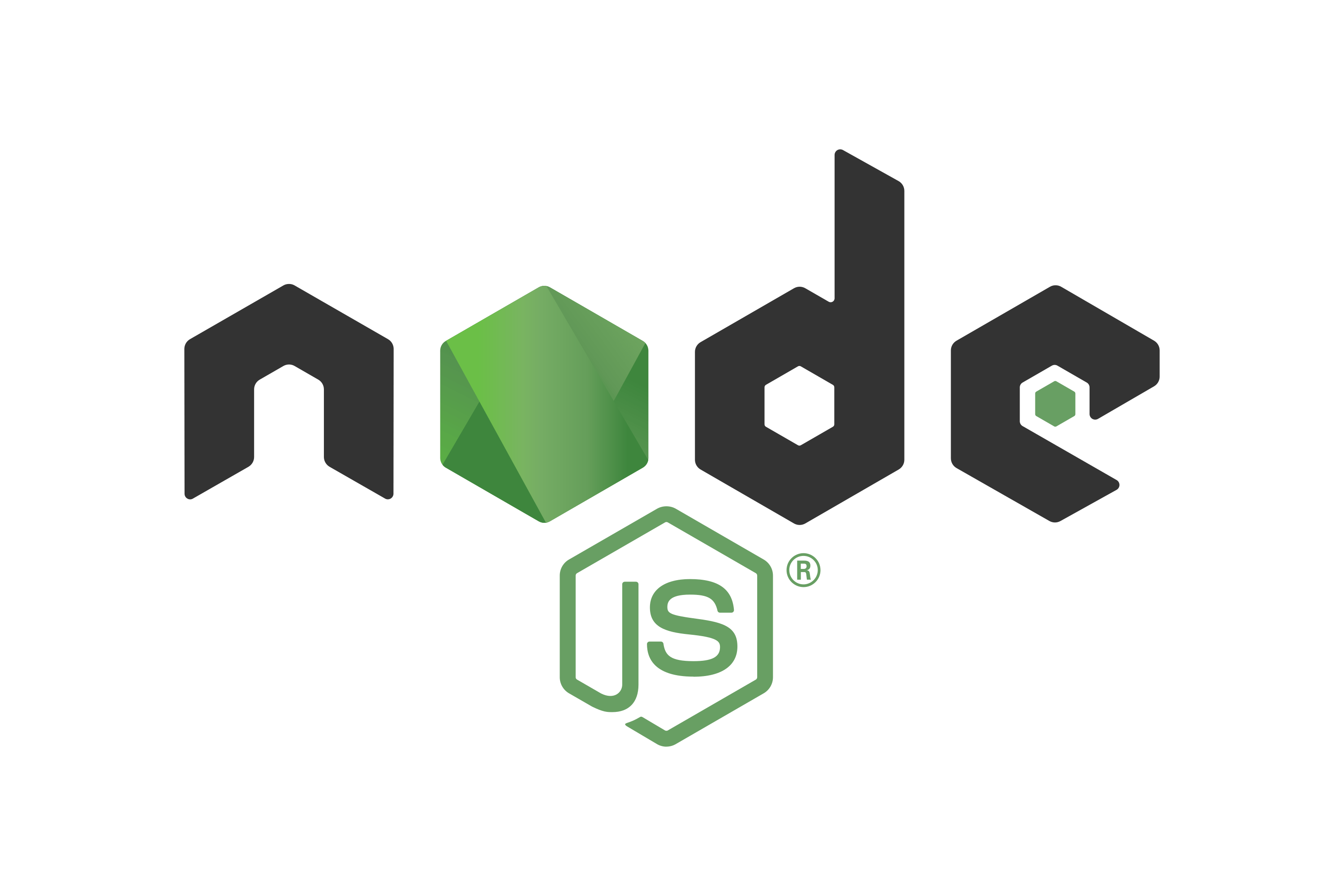≡ 分类 ≡
≡ 推荐 ≡
- 解决DPlayer由直播模式切换到点播模式时的bug
- PHP Token 认证机制实现
- PHP PDO预处理条件查询
- JavaScript 默认值设置方法
- Promise 的基本使用方法
- 完整支持TRUNCATE TABLE和其他SQL语句的导入方案
- Jquery+ajax返回的数据类型为script,且含有多个变量
- PHP类使用详解
- jQuery AJAX success 回调中的返回值处理
- PHP解压缩Gzip文件方法总结
- JavaScript Promise 用法详解
- PHP PDO 导出指定表数据(导入前清空表)
- PHP 中使用 try-catch 捕获错误信息
- JavaScript数组求平均值方法总结
- MySQL 5.7 忘记 root 密码解决方法
- HTML 图片异步加载
≡ 热点 ≡
- 用Javascript为图片img添加onclick事件
- 图解Windows Installer制作软件安装包
- 轻型数据库SQLite结合PHP的研发
- PHP之glob函数
- PHP代码优化及PHP相关问题总结
- 在没有MySQL支持的虚拟主机,在PHP中使用文本数据库
- DIY服务器硬盘RAID选用
- ISP如何在网内部署BGP路由协议
- 用PHP函数解决SQL injection
- Windows操作系统发展历史二
- 采集cz88.net免费代理的小程序
- Div+CSS:absolute与relative
- Photoshop CS3:为美女刷出亮白牙齿
- PHP CURL 发送和接收XML数据
- Fireworks打造热力四射手机广告
- 记录搜索蜘蛛爬行记录的Asp代码
图片展现、缩放、移动及裁减的实现
首先,读取一个图片文件到UIImage对象中,添加到一个UIImageView视图中。UIImageView的size设置成和图片的size一样。保证图片能全部展现。
// Create the image from a png file
UIImage *image = [UIImage imageNamed:@"prgBinary.jpg"];
UIImageView *imageView = [[UIImageView alloc] initWithImage:image];
// Get size of current image
CGSize size = [image size];
// Frame location in view to show original image
[imageView setFrame:CGRectMake(0, 0, size.width, size.height)];
[[self view] addSubview:imageView];
[imageView release];
这样UIIma...
Javascript实现图片按比例缩放的函数
以下是代码:【运行代码】【复制代码】 <script language="JavaScript">
<!--
//图片按比例缩放
var flag=false;
function DrawImage(ImgD){
var image=new Image();
var iwidth = 150; //定义允许图片宽度
var iheight = 100; //定义允许图片高度
image.src=ImgD.src;
if(image.width>0 && image.height>0){
flag=true;
if(image.width/image.height>= iwidth/iheight){
if(image.width>iwidth){
ImgD.width=iwidth;
ImgD.height=(image.height*iwidth)/image.width;
}else{
ImgD.width=image.width;
ImgD.height=image.height;
}
ImgD.alt=image.width+"&...
类别:网页编程 - JavaScript 查看:227 更新:2014-05-26
基于java的图片文件格式转换和线性缩放
图片文件格式转换最核心的问题就是要解决各种图片格式的编码和解码,推荐用jimi包,可从http://java.sun.com/products/jimi/下载该包及其源码和demo。 需要注意的是:jimi提供了对几乎所有图片格式的解码支持,但是为提供gif和tif/tiff格式的编码api,gif编码问题在网上可以找到县相关的源码,tiff好像jai:http://java.sun.com/products/java-media/jai/index.jsp提供了它的编码,不过我没有用jai,暂时用jpeg编码代替了。 察看jimi的源码,在com.sun.jimi.core中是jimi的核心处理api。public void toJPG(String source, String dest, int quality) {if (dest == null || dest.trim().equals("")) dest = source;if (!dest...
共1页, 3条记录, 16条/页
[首页] [上页] 1
[下页] [末页]