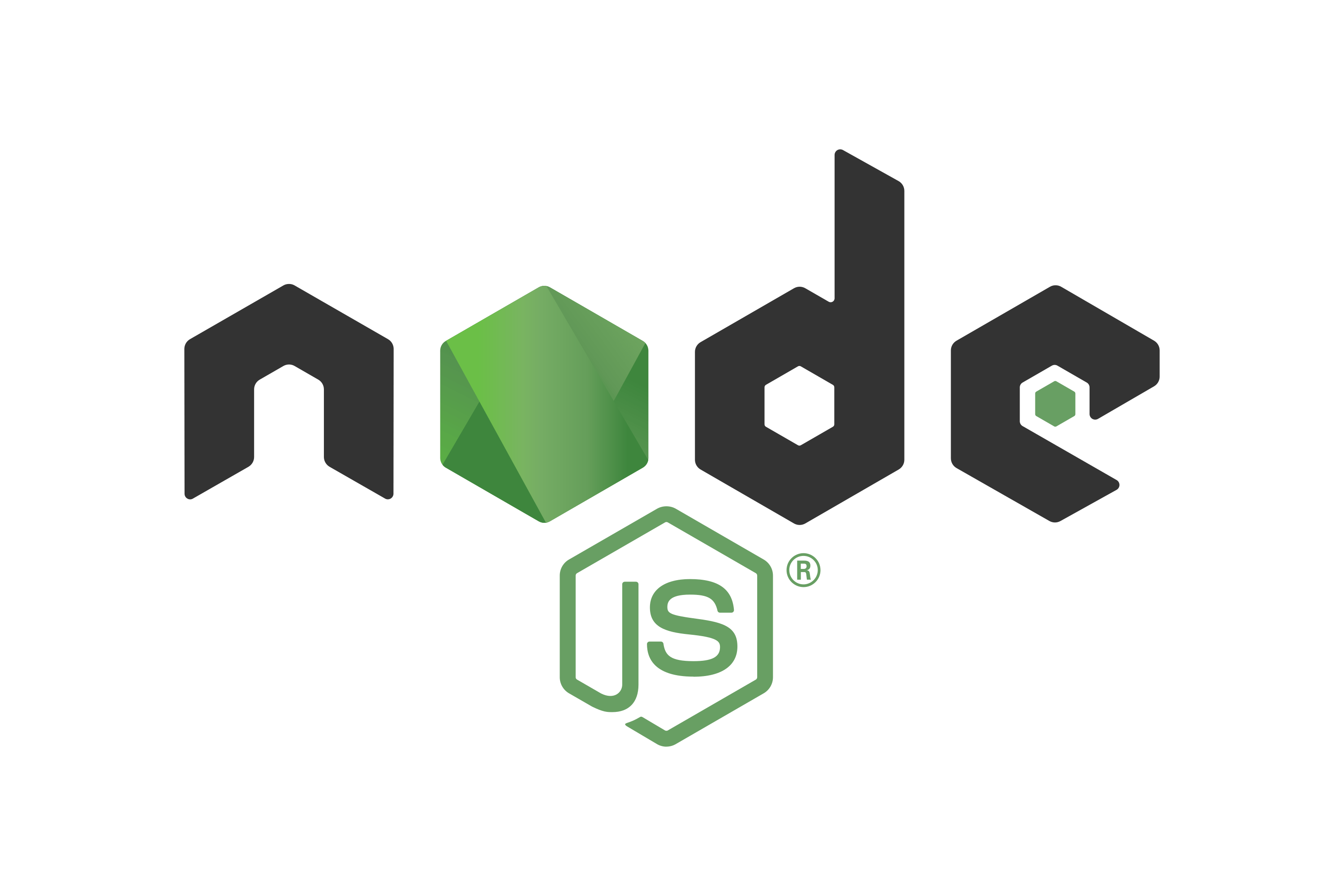≡ 分类 ≡
≡ 推荐 ≡
- 解决DPlayer由直播模式切换到点播模式时的bug
- PHP Token 认证机制实现
- PHP PDO预处理条件查询
- JavaScript 默认值设置方法
- Promise 的基本使用方法
- 完整支持TRUNCATE TABLE和其他SQL语句的导入方案
- Jquery+ajax返回的数据类型为script,且含有多个变量
- PHP类使用详解
- jQuery AJAX success 回调中的返回值处理
- PHP解压缩Gzip文件方法总结
- JavaScript Promise 用法详解
- PHP PDO 导出指定表数据(导入前清空表)
- PHP 中使用 try-catch 捕获错误信息
- JavaScript数组求平均值方法总结
- MySQL 5.7 忘记 root 密码解决方法
- HTML 图片异步加载
≡ 热点 ≡
- 用Javascript为图片img添加onclick事件
- 图解Windows Installer制作软件安装包
- 轻型数据库SQLite结合PHP的研发
- PHP之glob函数
- PHP代码优化及PHP相关问题总结
- 在没有MySQL支持的虚拟主机,在PHP中使用文本数据库
- DIY服务器硬盘RAID选用
- ISP如何在网内部署BGP路由协议
- 用PHP函数解决SQL injection
- Windows操作系统发展历史二
- 采集cz88.net免费代理的小程序
- Div+CSS:absolute与relative
- Photoshop CS3:为美女刷出亮白牙齿
- PHP CURL 发送和接收XML数据
- Fireworks打造热力四射手机广告
- 记录搜索蜘蛛爬行记录的Asp代码
jQuery选择器->属性->[attribute*=value]
[attribute*=value] 返回值:Array<Element(s)>
概述
匹配给定的属性是以包含某些值的元素
参数
attributeString
属性名
value (可选)String
属性值。引号在大多数情况下是可选的。但在遇到诸如属性值包含"]"时,用以避免冲突。
示例
描述:
查找所有 name 包含 'man' 的 input 元素
HTML 代码:
<input name="man-news" />
<input name="milkman" />
<input name="letterman2" />
<input name="newmilk" />
jQuery 代码:
$("input[name*='man']")
结果:
[ <input name...
类别:网页编程 - JavaScript 查看:150 更新:2014-05-27
jQuery选择器->属性->[attribute$=value]
[attribute$=value] 返回值:Array<Element(s)>
概述
匹配给定的属性是以某些值结尾的元素
参数
attributeString
属性名
value (可选)String
属性值。引号在大多数情况下是可选的。但在遇到诸如属性值包含"]"时,用以避免冲突。
示例
描述:
查找所有 name 以 'letter' 结尾的 input 元素
HTML 代码:
<input name="newsletter" />
<input name="milkman" />
<input name="jobletter" />
jQuery 代码:
$("input[name$='letter']")
结果:
[ <input name="newsletter" />, &l...
类别:网页编程 - JavaScript 查看:142 更新:2014-05-27
jQuery选择器->属性->[attribute^=value]
[attribute^=value] 返回值:Array<Element(s)>
概述
匹配给定的属性是以某些值开始的元素
参数
attributeString
属性名
value (可选)String
属性值。引号在大多数情况下是可选的。但在遇到诸如属性值包含"]"时,用以避免冲突。
示例
描述:
查找所有 name 以 'news' 开始的 input 元素
HTML 代码:
<input name="newsletter" />
<input name="milkman" />
<input name="newsboy" />
jQuery 代码:
$("input[name^='news']")
结果:
[ <input name="newsletter" />, <inpu...
类别:网页编程 - JavaScript 查看:158 更新:2014-05-27
jQuery选择器->属性->[attribute!=value]
[attribute!=value] 返回值:Array<Element(s)>
概述
匹配所有不含有指定的属性,或者属性不等于特定值的元素。
此选择器等价于:not([attr=value])
要匹配含有特定属性但不等于特定值的元素,请使用[attr]:not([attr=value])
参数
attributeString
属性名
value (可选)String
属性值。引号在大多数情况下是可选的。但在遇到诸如属性值包含"]"时,用以避免冲突。
示例
描述:
查找所有 name 属性不是 newsletter 的 input 元素
HTML 代码:
<input type="checkbox" name="newsletter" value="Hot Fuzz" />
<input type=&qu...
类别:网页编程 - JavaScript 查看:148 更新:2014-05-27
jQuery选择器->属性->[attribute=value]
[attribute=value] 返回值:Array<Element(s)>
概述
匹配给定的属性是某个特定值的元素
参数
attributeString
属性名
value (可选)String
属性值。引号在大多数情况下是可选的。但在遇到诸如属性值包含"]"时,用以避免冲突。
示例
描述:
查找所有 name 属性是 newsletter 的 input 元素
HTML 代码:
<input type="checkbox" name="newsletter" value="Hot Fuzz" />
<input type="checkbox" name="newsletter" value="Cold Fusion" />
<input type="checkbox" na...
类别:网页编程 - JavaScript 查看:142 更新:2014-05-27
jQuery选择器->属性->[attribute]
[attribute] 返回值:Array<Element(s)>
概述
匹配包含给定属性的元素。注意,在jQuery 1.3中,前导的@符号已经被废除!如果想要兼容最新版本,只需要简单去掉@符号即可。
参数
attributeString
属性名
示例
描述:
查找所有含有 id 属性的 div 元素
HTML 代码:
<div>
<p>Hello!</p>
</div>
<div id="test2"></div>
jQuery 代码:
$("div[id]")
结果:
[ <div id="test2"></div> ]
...
类别:网页编程 - JavaScript 查看:154 更新:2014-05-27
Prototype实战教程:Element.Methods.Simulated -> hasAttribute
hasAttribute [simulated]
hasAttribute(element, attribute) -> Boolean
为不存在该方法的浏览器(Internet Explorer 6 或 7)模拟规范中指定的 DOM 方法 hasAttribute。
样例
<a id="link" href="http://prototypejs.org">Prototype</a>
$('link').hasAttribute('href');
// -> true
...
类别:网页编程 - JavaScript 查看:178 更新:2014-05-22
Prototype实战教程:Element.Methods -> writeAttribute
writeAttribute [1.6]
writeAttribute(element, attribute[, value = true]) -> HTMLElement
writeAttribute(element, attributes) -> HTMLElement
新增、修改或移除指定的 element 属性。属性参数可以是一个 hash 对象,也可以是一个名/值对。
类别:网页编程 - JavaScript 查看:142 更新:2014-05-22
Prototype实战教程:Element.Methods -> readAttribute
readAttribute
readAttribute(element, attribute) -> String | null
返回 elemnet 由参数 attribute 指定的属性值,若不存在指定的属性值,返回 null。
提供这个方法主要是基于以下两个目的:首先,它对 getAttribute 做了简单的封装,在 Safari 和 Internet Explorer 下,getAttribute 并不是一个“真正”的函数对象(它没有 .apply 或 .call 实例方法)。 其次,它清理了 Internet Explorer 处理属性时造成的可怕的混乱。
样例
<a id="tag" href="/tags/prototype" rel="tag" title="view related bookmarks." my_widget="some info.">Prototyp...
类别:网页编程 - JavaScript 查看:155 更新:2014-05-22
Prototype实战教程:Element -> writeAttribute[1.6]
writeAttribute(element, attribute[, value = true]) -> HTMLElement
writeAttribute(element, attributes) -> HTMLElement
新增、修改或移除指定的 element 属性。属性参数可以是一个 hash 对象,也可以是一个名/值对。
类别:网页编程 - JavaScript 查看:118 更新:2014-05-22
Prototype实战教程:Element -> readAttribute
readAttribute(element, attribute) -> String | null
返回 elemnet 由参数 attribute 指定的属性值,若不存在指定的属性值,返回 null。
提供这个方法主要是基于以下两个目的:首先,它对 getAttribute 做了简单的封装,在 Safari 和 Internet Explorer 下,getAttribute 并不是一个“真正”的函数对象(它没有 .apply 或 .call 实例方法)。 其次,它清理了 Internet Explorer 处理属性时造成的可怕的混乱。
样例
<a id="tag" href="/tags/prototype" rel="tag" title="view related bookmarks." my_widget="some info.">Prototype</a>
$('tag...
类别:网页编程 - JavaScript 查看:185 更新:2014-05-22
共1页, 11条记录, 16条/页
[首页] [上页] 1
[下页] [末页]